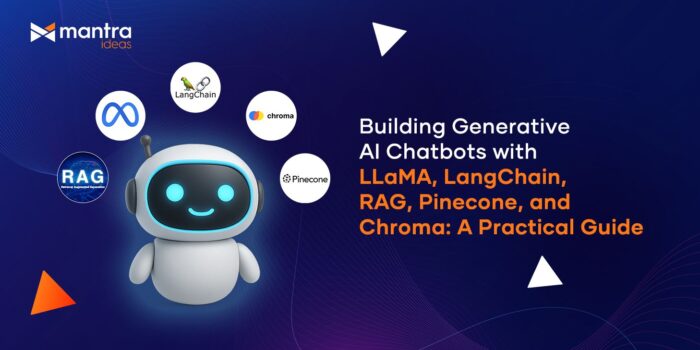Choosing the Right Web Server for Your Website
If you’re building or hosting a website, one of the biggest choices you’ll face is which web server to use. Two of the most powerful and widely adopted options are Apache and NGINX. Both are robust, reliable, and capable — but which one is right for your needs?
In this blog, we’ll break down the key differences between Apache vs NGINX — from their architectures and performance to how they handle static and dynamic content. Whether you’re hosting a WordPress blog, a high-traffic app, or a custom web platform, understanding these differences will help you make a smarter, more informed decision.
What Is a Web Server?
A web server is a computer that stores website files and delivers them to users over the internet using server software like Apache or NGINX. When someone visits your site or submits a form, the server receives the request, processes it, and sends back the right content — often in milliseconds.
A web server handles two key tasks:
- Stores site files (HTML, CSS, images, etc.)
- Processes requests via HTTP/HTTPS and delivers content
For busy websites, the server software must be fast and scalable — which is why Apache and NGINX are so widely used.
Introduction to Apache
Apache HTTP Server, commonly called Apache, is one of the most widely used web servers on the planet. Released in 1995 by the Apache Software Foundation, it quickly became a go-to for web developers due to its flexibility, robustness, and community support.
Apache supports both static websites and dynamic web applications built with PHP, Python, and more. It handles requests from user browsers and serves the appropriate content—whether it’s an HTML file, image, or PHP script.
Its ability to integrate with modules like mod_php, its .htaccess flexibility, and cross-platform compatibility have made it a favorite for developers and enterprises alike.
Introduction to NGINX
NGINX (pronounced “engine-x”) is a high-performance, open-source web server and reverse proxy released in 2004. It was specifically built to solve the C10k problem—handling tens of thousands of simultaneous connections efficiently.
Rather than spawning a new process for every connection like Apache, NGINX uses an event-driven, non-blocking architecture. This makes it exceptionally lightweight and scalable. Today, NGINX powers high-traffic websites, APIs, microservices, and serves as a load balancer, cache, and proxy server.
Apache vs NGINX: What Sets Them Apart
Before deciding which web server solution is the best fit for you, it’s important to understand what sets Apache and NGINX apart. This comparison will break down their key differences, focusing on how they handle requests, their architecture, management of static and dynamic content, configuration methods, performance under heavy load, and their suitability for different use cases.
1. Architecture and Request Handling
Apache: Uses a process- or thread-based model, where each incoming request is handled by a separate process or thread.
- Pros: Straightforward, flexible, and well-supported by older applications.
- Cons: Can become resource-heavy with high numbers of concurrent users.
NGINX: Uses an event-driven, asynchronous model to handle many requests within a few worker processes.
- Pros: Highly efficient, scalable, and ideal for handling high traffic.
- Cons: Slightly harder to configure for beginners.
2. Handling Static and Dynamic Content
Apache: Can handle both static and dynamic content internally using modules like mod_php.
- Pros: Good for direct PHP handling without external tools.
- Cons: May struggle with performance at scale.
NGINX: Excels at serving static content quickly, while dynamic requests are passed to external processors like PHP-FPM
- Pros: Great for performance and separation of concerns.
- Cons: Requires external setup for dynamic content.
3. Configuration and Flexibility
Apache: Supports .htaccess files for per-directory configuration, allowing users to override settings without editing the main server config.
- Pros: Great for shared hosting, user-specific tweaks, and flexible control at the directory level.
- Cons: Slight performance overhead due to .htaccess being checked on every request.
NGINX: Uses a centralized configuration file (nginx.conf) and does not support .htaccess.
- Pros: Faster request processing and more efficient configuration management.
- Cons: Less flexible for directory-specific settings; requires server reload for changes.
4. Performance Under Load
Apache: Uses a process-per-request model, which can lead to performance degradation under high traffic.
- Pros: Reliable for small to mid-sized websites and legacy applications.
- Cons: High resource usage and less efficient with many concurrent connections.
NGINX: Designed with an event-driven model that efficiently handles many simultaneous connections.
- Pros: Scales extremely well, making it ideal for high-traffic and modern web apps.
- Cons: Requires external processing (e.g., PHP-FPM) and some tuning for dynamic applications.
5. Configuration
Apache Virtual Host (PHP)
File: /etc/apache2/sites-available/example.conf<VirtualHost *:80>
ServerName example.com
DocumentRoot /var/www/html
<Directory /var/www/html>
Options Indexes FollowSymLinks
AllowOverride All
Require all granted
</Directory>
ErrorLog ${APACHE_LOG_DIR}/example.com_error.log
CustomLog ${APACHE_LOG_DIR}/example.com_access.log combined
</VirtualHost>
Enable site and reload Apache:
sudo a2ensite example.conf
sudo systemctl reload apache2
Nginx Server Block (PHP-FPM)
File: /etc/nginx/sites-available/exampleserver {
listen 80;
server_name example.com;
root /var/www/html;
index index.php index.html;
location / {
try_files $uri $uri/ =404;
}
location ~ \.php$ {
include snippets/fastcgi-php.conf;
fastcgi_pass unix:/run/php/php8.2-fpm.sock;
fastcgi_param SCRIPT_FILENAME $document_root$fastcgi_script_name;
include fastcgi_params;
}
access_log /var/log/nginx/example.com.access.log;
error_log /var/log/nginx/example.com.error.log;
}
Enable site and reload Nginx:
sudo ln -s /etc/nginx/sites-available/example /etc/nginx/sites-enabled/
sudo systemctl reload nginx
Real-World Use Cases: Apache vs NGINX in Action
Choosing between Apache and NGINX often comes down to your specific hosting scenario. Here’s a quick breakdown of which server shines in different real-world use cases:
| Use Case | Pick This |
|---|---|
| Shared Hosting with .htaccess | Apache |
| High Traffic Websites or reverse proxy setups | Nginx |
| Static Sites (images, CSS, JS) | Nginx |
| Legacy Apps with Complex Rewrites | Apache |
| APIs, microservices, and load-balanced systems | Nginx |
Final Thoughts: Which Web Server Should You Choose?
When it comes to Apache vs NGINX, there’s no one-size-fits-all answer. Each has its strengths:
- Choose Apache if you need .htaccess flexibility, compatibility with shared hosting, and a familiar, modular setup.
- Choose NGINX for maximum performance, low memory usage, and scalability for modern, high-traffic applications.
- Want the best of both worlds? Use NGINX as a reverse proxy in front of Apache to combine speed with flexibility.
The key is to choose intentionally — based on your project’s needs, traffic, and infrastructure. Whether it’s a WordPress site, a scalable API, or a legacy PHP app, knowing how Apache and NGINX compare helps you make the right call.